Fish Scales Game playable now!

I am participating in The Optical Jam #2. The idea is to create a game based on the image provided for the week #2. It looked like a fish blinking an eye.
Day 1 - My idea is to have a fish with different scales on the body. Each scale has a pair.
We remove the scales finding the matching pair.
We win the game after matching all scales. We will have a spine on its place.
Possible names:
- Fish Scales
- Eat the Fish
- Another better name than those 2. They are not yet perfect.
-Dress the fish: the scales are placed on the spine according to a logical sequence or puzzle matching type.
Day 2-3-4 - After spending some time making some preps for the art, spent 3 days thinking how to implement the idea in code. As I am a beginner, I decided to use the maximum drag and drop functions on game maker, and as little hard coding as possible. Little steps, baby steps.
On day 4 found the best solution for making two equal scales disappear. Next.
Day 5 - Preparing all the little sprite scales, eye, spine, and little elements.
Note to self, for later, as there is no time to incorporate now:
- Add a blinking eye
- Make bubbly sounds when clicking the mouth.
- Background swinging waves
- Change the game to one button switch to make it playable for disabled people. Ex: button click, change scale. Wait on scale, select scale.
- Add different sounds to the scales to make it playable for eye blind people.
Day 6 - Creating all the game mechanics on Game Maker using drag and drop only.
Added some basic sounds to select action, just in time for uploading to optical game jam.
Important things missing: The end of game effects.
Others: sounds, animation effects, info. HTML5 Verison.
After Jam considerations:
I like to make colorful things, so this goal was achieved.
I also improved my Game Maker drag and drop skills.
-The UI and The End are missing.
-The sounds for each scale are missing.
-Clickable effects like bubbles coming out of the fish, and eye closing are missing.
-Needs a better background.
-The scales do not go back to its original place when not matched, need to fix that, maybe assigning a profundity level for each of them (on Game Maker). Not sure if it is possible, as each pair is an instance of the same object, and the levels are placed on the object.
-Need to add an escape button to exit game.
-Need to add info.
-I need to make an alternate one button control for disabled persons:
- Clicking the button will make it select another scale, waiting will select current scale.
- When scale is selected, just keep clicking until matching scale is selected and wait.
- Both will disappear.
-I need to make also alternated keyboard control for blind persons.
- Scales can not be seen, but each one has a random key (QWERTY and so on) assigned to them with corresponding sound.
- When sounds selected are matching, they disappear (having silence or another sound on its place.)
- When sounds selected are not matching, they make a Fail sound.
-----------------------------------------------------
Art based on my original card design:
© Illustration: Celia Ascenso | Agency: Dreamstime.com
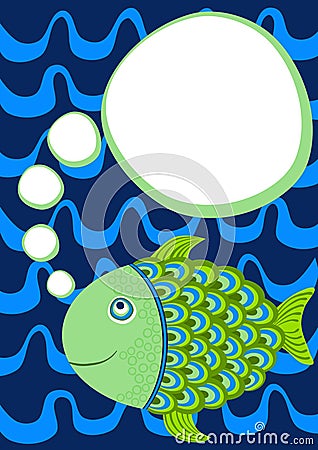
Comments
Post a Comment